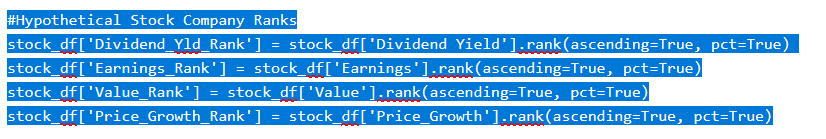This is very basic but super helpful. Say, you start off building a block of code and then later on you want to take those many lines of code and want to add it into a for-loop or an if-statement (that will need an indent). You can easily do this by highlighting all the code you want to indent and hitting the Tab key.
Example Code:
#Hypothetical Stock Company Ranks stock_df['Dividend_Yld_Rank'] = stock_df['Dividend Yield'].rank(ascending=True, pct=True) stock_df['Earnings_Rank'] = stock_df['Earnings'].rank(ascending=True, pct=True) stock_df['Value_Rank'] = stock_df['Value'].rank(ascending=True, pct=True) stock_df['Price_Growth_Rank'] = stock_df['Price_Growth'].rank(ascending=True, pct=True)
Highlight all the code you want to indent
and then hit the Tab key and voila – indented code.
#Hypothetical Stock Company Ranks stock_df['Dividend_Yld_Rank'] = stock_df['Dividend Yield'].rank(ascending=True, pct=True) stock_df['Earnings_Rank'] = stock_df['Earnings'].rank(ascending=True, pct=True) stock_df['Value_Rank'] = stock_df['Value'].rank(ascending=True, pct=True) stock_df['Price_Growth_Rank'] = stock_df['Price_Growth'].rank(ascending=True, pct=True)
See more programming posts on our Python Page