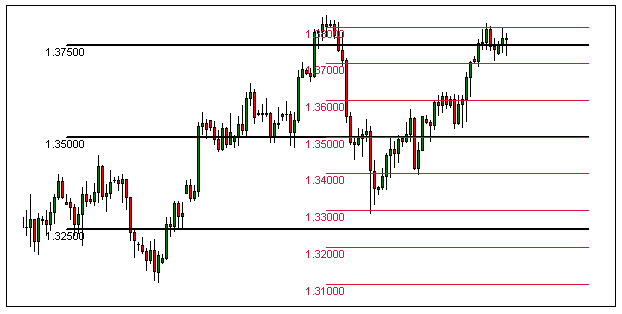
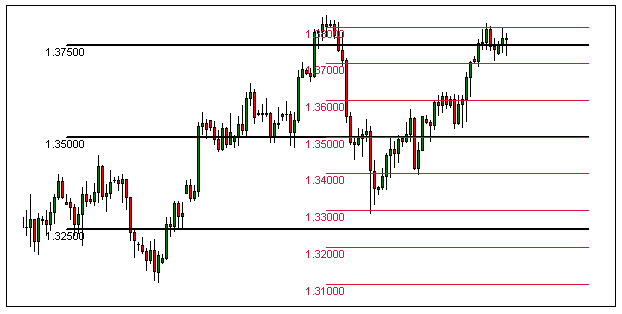
This Metatrader 4 indicator allows the user to customize up to three price levels on the chart.
Edit the price level frequency, how much space the lines take on your charts as well as line color, line width, line style and font size.
To Edit the indicator, Please find the indicator edit list through the Metatrader 4:
Top Menu -> Charts -> Indicator List or Ctrl+I or Right Click on Chart -> Indicator List
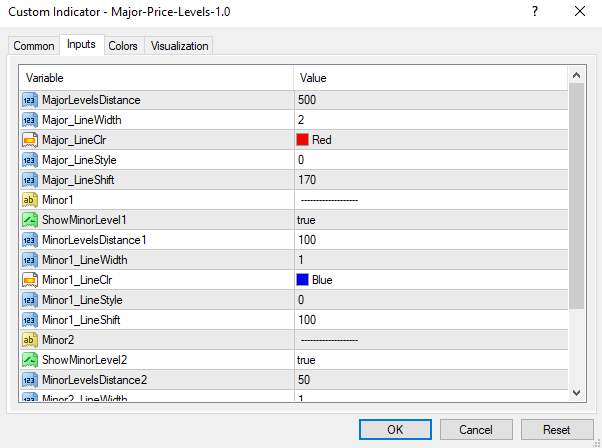
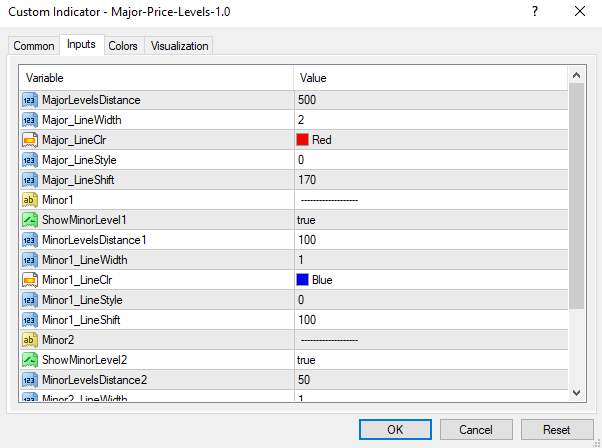
Major Levels Distance: Set the Level of the Distance between Major Level Lines, for example: 500 means 500 pips between lines.
(Inputting a zero in this spot will not show any levels)
Show Minor Levels 1: True or False
Show Minor Levels 2: True or False
Text Size: Change the size of the Price Level Label
This website uses cookies.