Properties Settings:
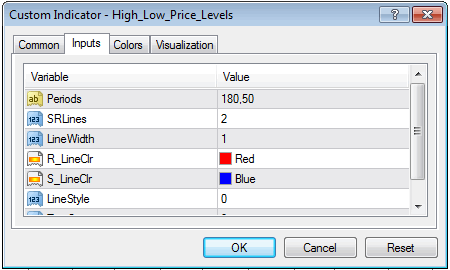
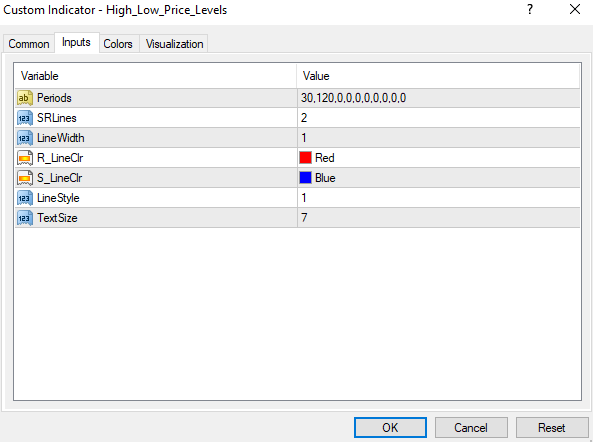
Periods: What time frames to show high/low lines for
- Max of 10 levels can be input here
- Must separate levels by a comma
SRLines: Choose the number of Levels you want to show here – For Example, an input of 4 will show 4 levels that you have inputted in the Periods options above
LineWidth: width of lines
R_LineClr: color for resistance or high lines
R_LineClr: color for support or low lines
LineStyle: style of line – straight, dashed, dotted, etc.
- values from 0 to 4
Text Size: change the size of the text below the lines
Back To Apps Options and Wiki