Set Up Your Charts for Price Action Trading in MT4
How to set up your charts for price action trading on MT4 –

Being one of the most commonly used charting platforms for spot FX trading we’ll focus on Meta Trader 4 for this tutorial. Being such a versatile platform, MT4 allows traders a variety of options in the way they can lay their charts out. The easiest and most logical way to set up your charts for price action trading is to use a different profile for each currency pair you actively trade. Using a separate profile for each pair allows you as a trader to solely focus on a specific pair without running the risk of having your judgment influenced or clouded by other crosses.
After opening up our MT4 platform, the first thing we want to do is click on the default tab in the status bar as shown below. MT4 will then bring up a list of all profiles we have saved. We then want to click on the first in the list which is Default. This will open a default profile which we will later customize to our price action trading format.

The next step we have to take is opening 4 of the same chart for our default profile. We simply click on the new chat tab (or file -> new chart). This will bring up a list of the pairs our broker will allow us to trade. We then open 4 charts for the same pair. We can confirm we’ve opened 4 charts by looking just above the status bar at the bottom of the screen as seen below.

The third step we have to take is arranging our 4 charts so that they are all visible on the screen at the same time. To do this we click on the ‘window’ tab on the top tool bar and then select either: Tile horizontally or Tile vertically. Our charts are then displayed as seen below, with each one taking a quarter of the screen.

In our fourth step we have to change the Timeframe for each chart on our screen. To do this we simply have to click on each chart separately and then change the timeframe using the tabs at the top of the screen as seen below. We can also click (Charts -> periodically) from the main tool bar which will allow us to change the timeframe. The timeframes we use for price action trading are: 1hr, 4hr, Daily & Weekly. Setting our charts up in this way allows us to see the price for each pair on one screen using different timeframes allowing for better analysis.

We now have our first profile set up. The next thing we need to do is save it as a new profile. To do this we click the default tab in the status bar at the bottom of the screen. We then click on ‘Save profile as…’
We then save the profile using a name we can associate with the pair we’re saving. In the eur/usd example we’ve used we will save our new profile as ‘EUR/USD. We then click OK.
We now have our 1st profile saved. Every time we open MT4 we can simply click the profiles tab on the status bar at the bottom of our screen to open a list of our saved profiles
We have to repeat the process for each pair we want to trade or analyze remembering to save a new profile for each one. Once we set up our charts for each pair we simply click the profiles tab on the status bar allowing us to easily change between charts.
The method for chart layouts we’ve explained in this tutorial is an easier way to analyze each currency pair we trade without over complicating our analysis with numerous different pairs on the same screen. This layout also allows for clearer chart viewing and easy switching between pairs.